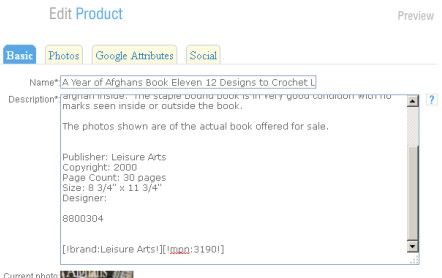| View previous topic :: View next topic |
| Author |
Message |
hiddenBeauty
Posts: 6
|
 Posted: Sat Oct 04, 2014 12:11 am Post subject: Can anyone give me a Visual of Google Attributes on eCrater Posted: Sat Oct 04, 2014 12:11 am Post subject: Can anyone give me a Visual of Google Attributes on eCrater |
 |
|
I'm sorry I know their are many topics on Attributes. I've been reading and trying to understand. I have to admit I'm not the smartest crayon in the box when it comes to this.
I'm more of a visual type person when it comes to understanding some things. Can anyone show a picture of what their attributes look like on their eCrater product page, where it has attribute name and attribute value?
I've been looking and I haven't seen any provided.
Thank You so much
 |
|
| Back to top |
|
 |
CW3070
Posts: 5
|
 Posted: Sat Oct 04, 2014 7:46 pm Post subject: Posted: Sat Oct 04, 2014 7:46 pm Post subject: |
 |
|
| I can't find how to do anything on this site. Everything is like Latin to me. I don't even know what an attribute is. I can't find examples or a glossary. Very difficult to understand. |
|
| Back to top |
|
 |
trafficjammers

Posts: 275
|
 Posted: Sat Oct 04, 2014 8:32 pm Post subject: Posted: Sat Oct 04, 2014 8:32 pm Post subject: |
 |
|
| There is a question mark in the attributes section. Click it and all will be explained. |
|
| Back to top |
|
 |
A-Better-Way

Posts: 3363
|
 Posted: Sat Oct 04, 2014 9:45 pm Post subject: Posted: Sat Oct 04, 2014 9:45 pm Post subject: |
 |
|
LoL,
well an attribute means it's for google to use a word that relates to one of your items.
They (google) have this bone up thar arse to make "google shopping" just look after a search on the top of the google search page and see "Shopping"
It is supposed to get people to find things that are for sale, like shopping, (is stupid but) ecrater is in that.
If you want to be in it, you need to type things in here.
See the google thing tab, icon, like next to the edit pencil icon by your item.
All it is , is we add like "brand" on one side, the name on the other.
You type in "UPC" on the left side, and the number on the right side.
is because to show up in google "shopping" that I think no one even thinks that google is for finding stores, but whatever, LoL.
Matter of fact if they flew me down to thier office in front of a commitee and CEO at google i would say "you should have a search engine to find google shopping" total book learned idiots once again. |
|
| Back to top |
|
 |
SheilaDeesPostcards
moderator

Posts: 4620
|
 Posted: Sat Oct 04, 2014 10:30 pm Post subject: Posted: Sat Oct 04, 2014 10:30 pm Post subject: |
 |
|
@hiddenBeauty ... hope this helps.
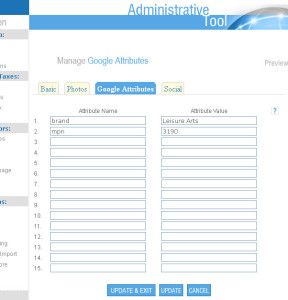 ..... ..... 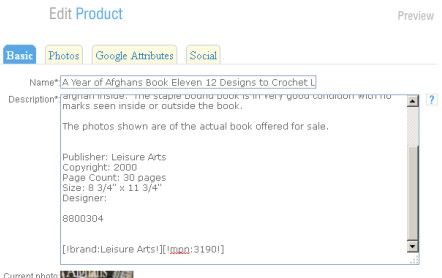
The attribute name is entered in the left column and the attribute value is entered in the right column. The attribute name is always entered with no capital letters (all lower case). The attribute value can have both upper and lower case.
Once you have entered the words into the table, you must click Update & Exit or UPDATE or your information will not be saved.
After it is entered into the table and you click update, the system will place the information at the end of your item description. It does not show when customer's see your page, but you can see it in your admin section. The info in the chart above looks like the entry below at the end of your description.
[!brand:Leisure Arts!][!mpn:3190!]
Actually, I do all my descriptions in a word file and list my attributes at the end of the description so I have my copy on my computer. When I copy&paste the description to the listing and click UPDATE, the system adds the attributes to the table. It works either way, seller's choice. |
|
| Back to top |
|
 |
SheilaDeesPostcards
moderator

Posts: 4620
|
 Posted: Sat Oct 04, 2014 10:51 pm Post subject: Posted: Sat Oct 04, 2014 10:51 pm Post subject: |
 |
|
| CW3070 wrote: | | I can't find how to do anything on this site. Everything is like Latin to me. I don't even know what an attribute is. I can't find examples or a glossary. Very difficult to understand. |
Welcome to eCrater and Welcome to the Community. I'm sorry you're having a hard time finding the information you need. If you look on the home page of eCrater (www.ecrater.com ), click on the FAQ, click on Selling under the FAQ, scroll to the bottom of the page under Administrative Tool and there is a full tutorial for the Administrative Tool. There are two forms, one is a docx file and one is a doc file. This will give you the basics of setting up your store.
The FAQs here in the Community Forum also gives a lot of good information. All of our items are uploaded to Google Shopping three times a week at no cost to us. Our only fee is the small percentage charged if we get a sale from the marketplace. If sales come from our store, there is no eCrater charge at all.  Most of the attributes required by Google Shopping are available to eCrater from the information we add when we list our items such as title, price, global categories, image, new or used, etc. There are some Google Attributes we must add if we want our items to appear in Google Shopping. Most of the attributes required by Google Shopping are available to eCrater from the information we add when we list our items such as title, price, global categories, image, new or used, etc. There are some Google Attributes we must add if we want our items to appear in Google Shopping.
There are a number of recent threads here in the Community forum related to Google Shopping and the required attributes. I would suggest you might want to review some of them to get a feel for what is being requested.
If you didn't log in to the forum, you should do so since there are some forums you don't see unless you are logged in. Hopefully this will give you a start on finding the answers you need. The members of the community are available to help with questions as you move forward with your store. |
|
| Back to top |
|
 |
MoonwishesStore
moderator

Posts: 17389
|
 Posted: Sun Oct 05, 2014 9:09 am Post subject: Posted: Sun Oct 05, 2014 9:09 am Post subject: |
 |
|
Sheila showed you some nice screen shots of how things should be set up. The attributes can be tricky and if you don't get them right, parts of them will show up at the bottom of your listing that your customer can see. You have to be careful to not have spaces where they don't belong, No capital letters on the attribute name, but you can on the attribute value. The brackets have to be correct as well as the exclamation points. Since many of my items are the basically the same with minor variations, I do a lot of copy and paste and then have to delete the attribute value to change it to the coorect one and had a very bad habit for awhile of deleting the exclamation point and not noticing that I did. Once I noticed, I got those straightened out. But did want to make you aware of those minor things that can make you want to tear your hair out.
Another thing to be VERY aware of is if you try to list an item with over 100 characters in the title, you get an error message after you click update or add & exit. When you go back to fix the title, you will need to redo your picture AND you need to check that the prices for the item are correct as they will revert back to the listing that you are copying and pasting from. I thankfully learned this when I was copying a listing from a higher priced item to a lower so I got $4 more from a UK buyer than I would have normally expected. BUT if you miss this and the price goes to $5.00AUD and the UK equivilant and you are listing something for $100 you will be in big trouble when someone buys it as you can't charge more than what is showing to the buyer. All you can do is cancel the order. Just one of those things that I never had to think about until we got the UK and AU stores. |
|
| Back to top |
|
 |
hiddenBeauty
Posts: 6
|
 Posted: Fri Oct 17, 2014 11:51 am Post subject: Posted: Fri Oct 17, 2014 11:51 am Post subject: |
 |
|
I want to thank everyone for all your patience and help. Thank you Sheila, that screen shot finally made a light bulb appear.
I haven't had time to get back to check the messages. Sorry for the delay.
It's so simple that I'm kicking myself.
Thank You everyone!!!!!!!!  |
|
| Back to top |
|
 |
A-Better-Way

Posts: 3363
|
 Posted: Fri Oct 17, 2014 12:11 pm Post subject: Posted: Fri Oct 17, 2014 12:11 pm Post subject: |
 |
|
@Sheila
One could now say, a picture is worth a million words (in the forums) 
Should be a part of ecraters help-rules.
good job  |
|
| Back to top |
|
 |
CW3070
Posts: 5
|
 Posted: Fri Oct 24, 2014 8:09 pm Post subject: Thanks Posted: Fri Oct 24, 2014 8:09 pm Post subject: Thanks |
 |
|
Thanks for all the tips and explanations. I'm beginning to "get it". I have a long way to go.
I like that eCrater shows the hits. Gives me a bit of hope that someone is actually seeing what I have for sale.
Here's to us!! |
|
| Back to top |
|
 |
dccollectibles

Posts: 2760
|
 Posted: Tue Nov 04, 2014 8:08 pm Post subject: Posted: Tue Nov 04, 2014 8:08 pm Post subject: |
 |
|
| also--and this will help with the search engine too--best to keep titles short. 70-80 char cutoff. buzz words at beginning. you can go longer but really only the marketplace is going to see it. |
|
| Back to top |
|
 |
TakeActionToday

Posts: 9
|
 Posted: Fri Dec 12, 2014 6:01 am Post subject: Thanks Posted: Fri Dec 12, 2014 6:01 am Post subject: Thanks |
 |
|
| hiddenBeauty wrote: | | I'm more of a visual type person when it comes to understanding some things. Can anyone show a picture of what their attributes look like on their eCrater product page, where it has attribute name and attribute value? |
Thank you for asking this as I was just about to post the same question!
| SheilaDeesPostcards wrote: | @hiddenBeauty ... hope this helps.
|
Sure did for me too!
| A-Better-Way wrote: | @Sheila One could now say, a picture is worth a million words (in the forums) Should be a part of ecraters help-rules.
|
I have to agree!
Seeing your screencapture, made the penny drop. Finally no more banging head on wall or tearing out hair.
Thanks SheilaDeesPostcards  |
|
| Back to top |
|
 |
|



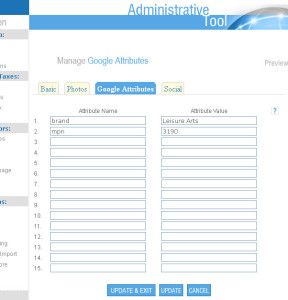 .....
.....